August 2010

Welcome to the third issue of the NTA Newsletter!
We hope everyone is enjoying their summer (or winter) and had time to recuperate from the hard work that took place during this year's workshop and conference. The focus of this newsletter is to look back at the Honolulu workshop and conference and see what we have achieved and what we have learned. If you'd like to reminisce, check out the photos online or the video. You are welcome to upload your own workshop and conference photos. You can find the login information in a June 16, 2010 email to participants or email me.
The next big project that is soon to be finalized is the NTA book. As the deadline looms near, we thank everyone who has collaborated on this book and made the editors' work easier by submitting on time.
Melinda

All newsletters are also available on the NTA website by clicking on the Publications link in the left menu.
Your input is needed to keep this newsletter interesting and relevant. Please don't hesitate to email your ideas to the managing editor (Melinda Podor). We especially look forward to hearing about upcoming events, new papers, NTA in the news, and any photos you'd like to share.
Please note that this is an html email with images - you may need to adjust your email settings to view it in its intended form or view it in your browser.

Announcements
Population Association of America, Call for Papers
The Call for Papers for the PAA 2011 Annual Meeting in Washington, DC, March 31-April 2 is posted. Online submissions are now being accepted. The submission deadline of papers or posters is September 17, 2010.

Recent events
The 41st Summer Seminar, Honolulu
Workshop on Population Aging and the Generational Economy
Honolulu, June 6-19, 2010
 There were 15 participants in Track A, representing 10 countries. Everybody was very productive; almost all participants finished at least labor income and private consumption age profiles, and some country teams finished public consumption, public and private transfers, and asset income age profiles. Participants had a chance to show their workshop results at a poster session. The NTA community in attendance voted for the posters of India, Vietnam, and the Asia Team as best in show.
There were 15 participants in Track A, representing 10 countries. Everybody was very productive; almost all participants finished at least labor income and private consumption age profiles, and some country teams finished public consumption, public and private transfers, and asset income age profiles. Participants had a chance to show their workshop results at a poster session. The NTA community in attendance voted for the posters of India, Vietnam, and the Asia Team as best in show.
Electronic copies of the country teams' poster presentations are available on the NTA website, under Workshop 1 and Fundamental (Track A) page. The same page contains electronic copies of lectures, exercises, agenda, and age profiles. Click here for Track A agenda, presentations, and poster session uploads.
We hope that as a continuation of the workshop, participants will successfully finalize their National Transfer Accounts and upload their results to the website.
 Track B had 35 participants, all with previous NTA experience. Sessions included lectures, working groups, and regional meetings. In addition, participants had a chance to spend time on individual research, share their research, and discuss the upcoming NTA publication.
Track B had 35 participants, all with previous NTA experience. Sessions included lectures, working groups, and regional meetings. In addition, participants had a chance to spend time on individual research, share their research, and discuss the upcoming NTA publication.
The eight working groups included:
- Generational accounts convened by Young Chun
- Sandwich generation convened by Tim Miller
- Bequests and other capital transfers convened by Luis Rosero Bixby
- Balance sheets, wealth account convened by Andrew Mason
- Simulation models convened by Miguel Sanchez-Romero
- Population sub-groups convened by Cassio Turra and Mauricio Holz
- Intergenerational Indicators convened by Robert Gal
- Gender and time use convened by Gretchen Donehower.
Participating in working groups may result in many new research ideas and future directions for NTA. If you are interested in joining a working group but did not have a chance to do so during the workshop, email its convener by clicking on their name above.
Sponsorship by the IDRC, UNFPA, East West Center, and CEDA made this year's workshop and conference possible.
Click here for Track B agenda and working group presentations.
7th NTA Global Meeting
Conference on Population Aging and the Generational Economy
Honolulu, June 11-12, 2010
A total of 71 participants attended the conference; most were also Summer Seminar workshop participants. The conference was an excellent opportunity for researchers to show their progress and discuss their findings. The agenda also included a panel session on how to use research results to improve policy and a discussion of future plans for NTA.
 A few notes from the policy panel discussion:
A few notes from the policy panel discussion:
- Countries should focus on expanding productive life as life expectancy grows (discouraging early retirement, encouraging lifelong learning)
- Policy makers need to engage directly with the health sector, specifically focusing on non-communicable diseases
- We should to identify "desirable behaviors" in terms of familial transfers and transfer recipients
- More data analysis is still needed
- NTA is a very integrative system of population and economic issues. From NTA we know how resources are distributed and areas where public sector programs are missing; the evidence for policy. NTA can also provide guidance for specific program approaches (education, health, pension)
Policy advisors need:
1. Scenarios that show various implications: Recommendations that address more than one option
2. Indicators that summarize concepts and implications: How these are presented may be different according to the audience

Many researchers have a long paper prepared for the book that needed to be cut significantly to meet the book chapter requirements. It is a good option to turn the long version of the paper into an NTA working paper. Readers of the upcoming book will then be referred to the working paper series for more complete coverage. For example, the papers below are book chapter papers.
Recent papers
Introducing Age into National Accounts.
Andrew Mason and Ronald Lee, 2010 (WP10-02)
Access paper online
National Transfer Accounts for Finland in 2004
Risto Vaittinen and Reijo Vanne, 2010. (WP10-03)
Access paper online
Access all NTA working papers online
Access published NTA papers online

We welcome our newest members
 Marcel Merette
Marcel Merette
Department of Economics
University of Ottawa
Canada
email: mmerette@uottawa.ca
 Patrick Georges
Patrick Georges
Graduate School of Public and International Affairs
University of Ottawa
Canada
email: pgeorges@uottawa.ca
 Qi Zhang
Qi Zhang
Department of Economics
University of Ottawa
Canada
email: qizhangottawa@hotmail.com
 Yuan Liu
Yuan Liu
Department of Economics
University of Ottawa
Canada
email: springyilanly@hotmail.com
 Maurice Harris
Maurice Harris
The Planning Institute of Jamaica, Kingston
Jamaica
email: mharris@pioj.gov.jm
 Jorge Tovar
Jorge Tovar
Economics Department
Universidad de Los Andes, Bogota
Colombia
email: jtovar@uniandes.edu.co
 Piedad Urdinola
Piedad Urdinola
Department of Statistics
Universidad Nacional de Colombia-Bogota
Colombia
email: bpurdinolac@unal.edu.co
 Pamela Jimenez-Fontana
Pamela Jimenez-Fontana
Centro Centroamericano de Poblacion
Universidad de Costa Rica
Costa Rica
email: pjimenez@ccp.ucr.ac.cr
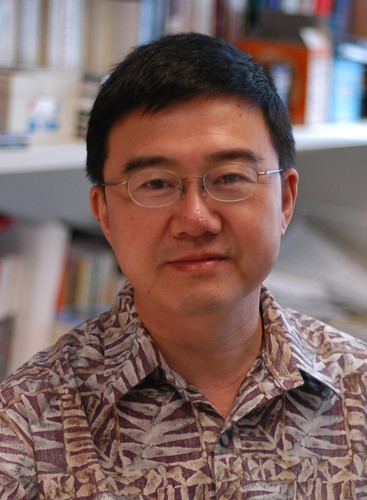 Feng Wang
Feng Wang
University of California
Irvine/Brookings Institution
(China)
email: fwang@uci.edu

... and the absolute newest addition to the NTA team:

Baby Bill Donehower, born to Gretchen on Sunday August 8, at 8 lbs 6 oz. Congratulations Gretchen and family, and happy birthday to Bill!

Focus on...
Nihon University Population Research Institute (NUPRI)
 Photo: Location of NUPRI, College of Economics, Nihon University.
Photo: Location of NUPRI, College of Economics, Nihon University.
The first research institute specializing in population studies at a Japanese university, NUPRI was established in April 1979. NUPRI aims to conduct high-quality studies to help solve population problems, especially in the developing countries of Asia and the Pacific. Since its foundation, NUPRI has been actively engaged in a variety of research projects. Areas of focus have included population distribution and migration, family structure and formation, and population aging and economic development. In 2007, NUPRI was designated as a Collaborating Centre for Research and Training in Population, Reproductive Health, and Development by the World Health Organization (WHO), one of only three such institutions in Asia.
NTA is one of the most recent major research topics at NUPRI. Researchers at the institute has completed age profiles of consumption and labor income for five years: 1984, 1989, 1994, 1999 and 2004, and, while conducting various analyses utilizing these data, they are now endeavoring to extend the coverage to include the year 2009. NUPRI, as a regional NTA leader, has been collaborating with research teams from China, India, Thailand, and the Philippines since 2005. NUPRI organized two workshops, in 2005 and 2006, and held an international conference 'Asia's Dependency Transition: Intergenerational Transfers, Economic Growth, and Public Policy' in 2007. NUPRI also plans to extend its NTA-related research project to Laos, Vietnam, and Cambodia.

Communications Corner
Presentation Basics: From the East-West Center Workshop on Communicating with Policymakers about Population and Health
KISS: Keep it Short and Simple
The experts agree that 20 minutes is about the maximum attention span for most people listening to a presentation. So you should probably never speak longer than 20 minutes. Shorter would be even better.
The experts do not agree on how many slides you should show, but about one slide per minute is a good rule of thumb. So for a 20-minute presentation, you should think in terms of 20 slides. Remember that changing slides is cumbersome. If you are clicking too often, the technology can get between you and your audience.
Your presentation should tell a story, but the full story is what you say. So in your PowerPoint slides use: short, catchy, active titles; key points arranged in bulleted lists; short words and phrases; and clear, striking graphs and photos. Remember the 6 x 6 rule: A maximum of six lines of text (not including your title) and six words per line. Less is even better. And do not forget to round off all numbers (except for indicators such as TFR, of course).
Think of it this way: Showing anything on a slide or saying anything in your talk that does not add to your message is just creating noise.
Make it Legible
The research shows that text printed in black on a white background is the easiest to read, comprehend, and remember. White on dark blue or black is second. If you use any other color combination, you are losing some legibility.
You might use different colors if you print your presentation. Because ink cartridges are so expensive, most PowerPoint designs offer an option of dark letters on a white or very light background. This is the right option for printing.
The size of your text is also critically important. The absolutely smallest size for letters or numbers on a PowerPoint slide is 28 points; 32 points is better. This becomes difficult when labeling graphics, but remember - fewer words written larger is always better.
All text, photos, charts, and tables have to be clearly visible to the people in the back seats and to the oldest person in the room (who may be the most senior).
Keep a Consistent Look
With built-in Themes and Templates, PowerPoint helps give your entire presentation a consistent, attractive appearance. But you can easily ruin the effect. Nothing looks sloppier than a presentation in which every slide looks different. To keep a consistent look:
- Use the same typeface and font size for the same elements throughout your presentation
- Place you titles and text at exactly the same location on each slide
- Use the same colors and bullet styles throughout
- Decide on a policy for capitalization and stick with it (sentence style, with only the first word capitalized, is best)
Access more tips for preparing and delivering a presentation here.

Six Tips for Formatting an NTA Working Paper
1. Start with a separate title page that includes (not necessarily in this order):
- Title
- Names of all the authors with full contact information
- Date paper was written
- Any other relevant information such as funding source(s)
2. Write an abstract on page two.
3. Single space all the text.
4. Number all the pages.
5. Imbed tables and figures near the place where they are mentioned in the text rather than attaching them at the end.
6. Make sure references are complete.

Refresher
Database uploading process
Chances are, you have uploaded data to the NTA database before, or you will do so in the future (unless you have a junior researcher who will do it for you, but read on anyway). This explanation is meant to help you review how it is actually done.
Following online trends, the refresher will be presented as a quiz. You can take the quiz at your leisure and grade it yourself without ever having to report the results to anyone. If you have never uploaded data to the NTA database, make guesses just for fun - then check the answers to learn more.
For reference, look at the template on the NTA website (templates).
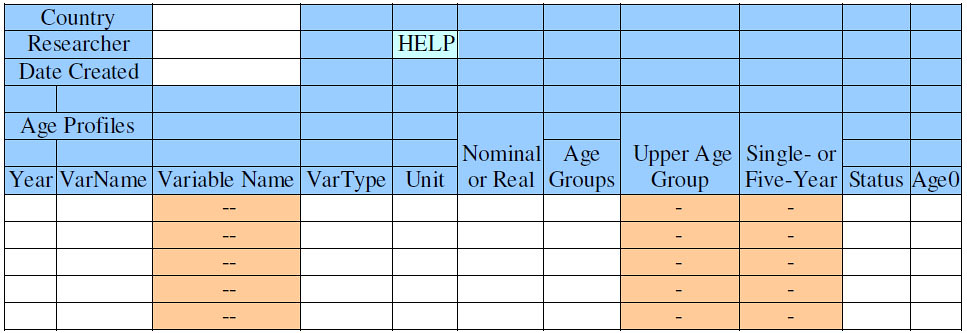
Now, pick up a pencil and a piece of paper and mark which of the following statements are MYTHS and which are TRUTHS.
Remember not to peek at the solutions before you answer!
1. I do not need to use the templates provided on the NTA website; as long as I make a spreadsheet with sensible data, my data will be uploaded correctly.
MYTH?
TRUTH?
answer
2. If I forgot to fill in the variable type (VarType) in the template I uploaded, I can always fill it in later and upload again.
MYTH?
TRUTH?
answer
3. If I link cells in the template to other worksheets so that the values are automatically updated when I modify calculations in those worksheets, the template will be uploaded correctly.
MYTH?
TRUTH?
answer
4. Since I am uploading a whole set of variables for the same year, I do not need to type the year in each row.
MYTH?
TRUTH?
answer
5. I should not have empty rows, and I should not have rows with only variable name but no values.
MYTH?
TRUTH?
answer
6. When I upload my data to the NTA book Data upload (http://ntaccounts.org/web/nta/show/Data uploads) section, the data will automatically be linked to the database.
MYTH?
TRUTH?
answer
7. Variables in the templates need to follow a specific pre-defined order.
MYTH?
TRUTH?
answer
8. If I cannot find a certain variable in the template and I think it is important, I should e-mail Andy and suggest that the variable be added to the templates.
MYTH?
TRUTH?
answer
9. We all use the same methods, so filling in the documentation worksheet is not important. I’ll just leave it blank to save time.
MYTH?
TRUTH?
answer
10. I can use a formula to copy my name, country name, and the date from the Data worksheet to the Documentation worksheet of the template.
MYTH?
TRUTH?
answer
Bonus question: If I have a question about the database that is not answered on the website or in this Newsletter, I should wait for the next Newsletter to check if there is another refresher.
MYTH?
TRUTH?
answer

ANSWERS:
1. MYTH
The NTA database program accepts only certain type of templates in which not only the content but also the format is important. For this reason, a set of templates is provided for you on the NTA website (templates http://ntaccounts.org/web/nta/show/Upload data/Data templates). Please always use the current templates from the website, as we occasionally make changes, for instance, to add new variables or to change the names of variables (note that the names of all private transfer variables now include the letters TF instead of TP)
back to quiz
2. MYTH
Although, this is something that you can do, this practice is not encouraged because when you upload a variable without specifying the type, it will not be replaced with one specified as, for example, smooth mean. Instead, you will have both records in the database and this will be redundant and confusing.
Note however that you can upload the same variable, say LCD, as mean, smooth mean, NTA (that is, aggregated over all in that age group), or other. Different types of the same variable can successfully coexist in the database.
back to quiz
3. MYTH
The database program does not handle formulae in the template (except for the year field that is set to be filled in automatically in some templates). Any cell that contains a formula that you add (for instance T=TF+TG) will be uploaded as an empty cell.
back to quiz
4. MYTH
Each row with data needs to have the year specified, otherwise the database program will consider it the end of the template. Neither the row with the empty year cell nor any row below it will be uploaded.
On the other hand, the requirement to specify a year for each row of data allows you to upload values for different years using a single template, for instance LCD in 2004 and LCD in 2006. You can also upload different variable types in the same template, for instance YL mean values and YL smooth mean values in the same year.
back to quiz
5. TRUTH
Completely empty rows are considered the end of the template ('no year' rule, remember?). Rows in which the year and the variable name are specified but no values are provided will replace possible old values with empty cells (i.e. no values).
To signal that the values for a certain variable are not available at the moment, and to erase old values (you want to erase old values if they were obtained using different methodology or data sources from the ones you used to obtain current estimates), you can specify 'status' as hidden. With this specification, the variable will not be seen in the database until you upload it with a different status in the future. This is the only way to erase values from the database.
back to quiz
6. MYTH!
The page dedicated to data uploads for the NTA book was made for the convenience of the area leaders who have been checking the consistency of data for the book. Although some of the templates used for the NTA book uploads can be used to upload data to the database, you still need to follow the uploading process starting from the Database Upload (http://ntaccounts.org/web/nta/show/Upload data) page.
back to quiz
7. MYTH
You can order the variables in whichever way is most convenient for you. Remember, a variable in different years (1998 and 2005) and of different types (mean and smooth mean) can be uploaded using the same template. And you can upload as many or as few variables at one time as you wish.
back to quiz
8. TRUTH
All your comments and suggestions, whether about variables you would like to add, or units that are useful for your country estimates, or problems with uploading, are greatly appreciated and will contribute to the better functioning of the database.
back to quiz
9. MYTH
Seriously, please fill in as much information as you can in the documentation part. Other researchers will find this information very useful for comparative analyses, and you yourself might find it useful if you forget which method or sources you used in the past.
Note that you cannot upload a documentation worksheet alone, so if you have uploaded just the data first, please save the filled template and then add documentation in the future before uploading it.
back to quiz
10. MYTH
While this would admittedly be very useful, it is not feasible at the moment. The company that provides services for the NTA website has specified strict rules for the templates that can be used for uploading data.
back to quiz
BONUS: MYTH
Well, you are right, this was too trivial to answer. Waste no time! E-mail your questions right away to Diana.
back to quiz
So, how many correct guesses (I mean, answers) did you have? If only a few, do not worry – just going through the answers might give you enough information to upload your data successfully. If you got all or almost all correct answers, pat yourself on the shoulder and go online, if only to check what data you already have in the database. And if you have some new results, you might even upload a new set today!
To review:
Use a template (download templates from here
Fill in your name, country name, and the date of data preparation
Do not list variables for which you do not have data
Include year in the first column for each row
Replace all formulae with values
Next, go to Database: Upload data and click on Choose File. Then find the template you filled in following the rules in the refresher and click Upload. You will be shown a partial content of the intended worksheet and asked to register the data to the database - say yes! And there you are - you uploaded the data to the NTA Wiki database.
A piece of good news for the end is that, as you have undoubtedly noticed, moving the NTA site to a new server has speeded up communication considerably. This will make your experience with the "picky Wiki" somewhat less painful than before and hopefully encourage many of you to upload and browse the wealth of data produced by the NTA community.
|